Ok, so one of the most common support questions that people have concerns “Filters”. In class, I explain it as, “Have you ever thought you lost a loop?”. What I mean by that is that, you can’t seem to find it, but you remember creating it. It is usually a matter of clearing your filters and it appears.
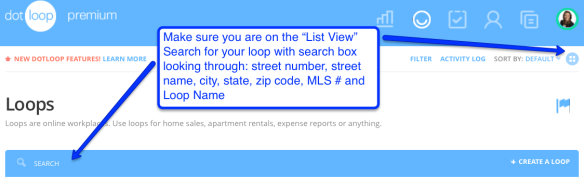 First I would recommend you toggle to the “list view”, circle at the top right below your photo with 3 lines in it or if you are on the list view it will have 4 boxes in the circle. Another way to know you are on the list view is that you will see a search bar at the top.
First I would recommend you toggle to the “list view”, circle at the top right below your photo with 3 lines in it or if you are on the list view it will have 4 boxes in the circle. Another way to know you are on the list view is that you will see a search bar at the top.
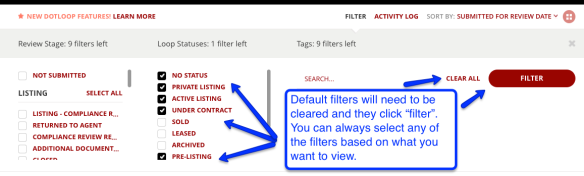 Now that you are on the list view and can see the search bar, type in something in one of these categories which applies to the loop you are looking for. Categories are: street number, street name, city, state, zip code, MLS #, or Loop Name. Every time you are searching in the search bar, the system is looking through these 7 categories. If your loop is still not listed, then click at the top under the main menu items on the “filter” and the top will expand and show you what things you are being filtered for currently. Click the “clear all” button on the right and then click “Filter” and it will show you every loop regardless of status or category. Poof, they should appear. If your loop is still not there then change the text to are searching for or if you are using more than one account or profile, it could be on another account or profile, in which case you will need to toggle to the other profile and repeat the search and clear the filters again.
Now that you are on the list view and can see the search bar, type in something in one of these categories which applies to the loop you are looking for. Categories are: street number, street name, city, state, zip code, MLS #, or Loop Name. Every time you are searching in the search bar, the system is looking through these 7 categories. If your loop is still not listed, then click at the top under the main menu items on the “filter” and the top will expand and show you what things you are being filtered for currently. Click the “clear all” button on the right and then click “Filter” and it will show you every loop regardless of status or category. Poof, they should appear. If your loop is still not there then change the text to are searching for or if you are using more than one account or profile, it could be on another account or profile, in which case you will need to toggle to the other profile and repeat the search and clear the filters again.
Once you are done and ready to go back to the original search list, just select the items you want to view, for example, I check all except: sold, leased, archived or done.
I can be reached at CarolynTechPertise@gmail.com, by phone or text at 918-951-9020 or visit my real estate website at http://www.SearchTulsaHouses.com. For technology training or consulting assistance visit http://www.iCarolyn.com.
