Did you know that Dotloop can do calculations for you! Super cool, so let me show you how it works. First let me explain a few perimeters. In order to do the feature we are discussing you MUST be in the “Templates” and you must be in the “original” of the document for the option to appear on your document. There is a way to make a document an “original”, but we will save that for later.
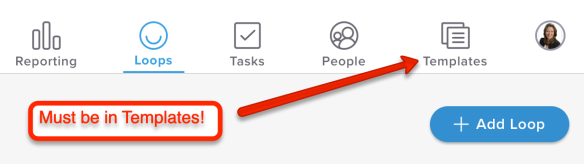 Once in the original document (either for the office on the admin side or your personally in your own template folder) click on the field that you want the “answer” to your formula to be appear in. Then click the little “calculator” button at the top right.
Once in the original document (either for the office on the admin side or your personally in your own template folder) click on the field that you want the “answer” to your formula to be appear in. Then click the little “calculator” button at the top right.
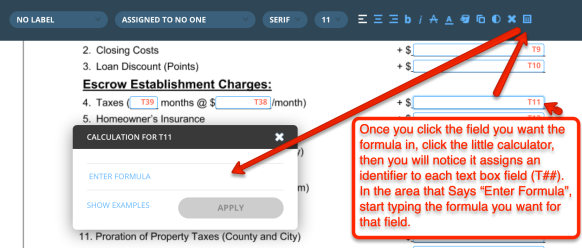 Now that you have clicked the calculator, the “formula box” will appear and you can move it around on the screen a bit so you can see behind it. From here you notice that it turns the entire page into an excel spreadsheet and adds all the identifiers to each text box field. Type “=” and then what you want it to do to give you the desired answer. See the examples of a “Simple Formula” or “Format Formula”.
Now that you have clicked the calculator, the “formula box” will appear and you can move it around on the screen a bit so you can see behind it. From here you notice that it turns the entire page into an excel spreadsheet and adds all the identifiers to each text box field. Type “=” and then what you want it to do to give you the desired answer. See the examples of a “Simple Formula” or “Format Formula”.
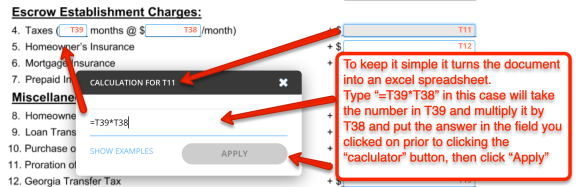
Simple Formula
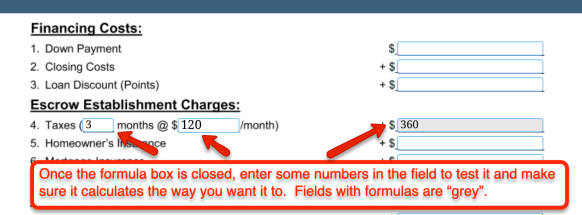
Simple Formula Answer
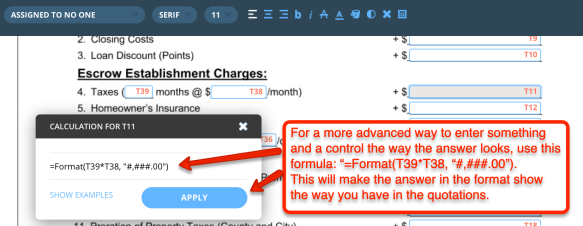
Format Formula
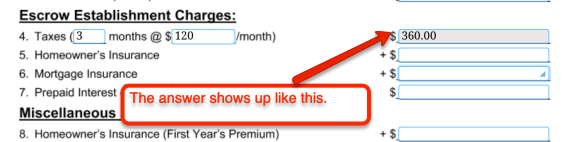
Format Formula Answer
Notice in the images above the difference between the two answers how it shows the decimal point and the “.00” after the whole number. Another great option is doing the “Textifying” which turns numbers into words. Make sure when you do this, add true or false after it because it answers the question on “Is this a dollar amount?” True = Yes, False = No. Textify formula is “=TEXTIFY (T##, true)”
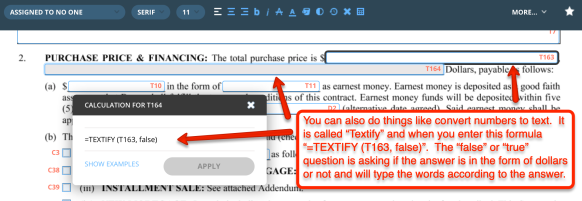
Textify Formula
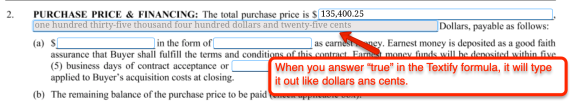
If you answer “True”
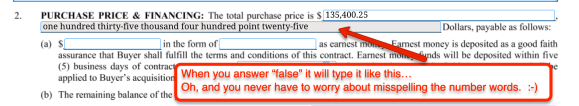
If you answer “False”
If you want o know all the great formulas and how to enter each of them, they can be found on Dotloop’s support website at this page: Formula Calculations
So you are probably wondering about getting the “original”, so here is the “trick”. If there is a document that you have on Dotloop that is interactive but not your original, here is the trick to “customize it”. First I want to explain that this is used for if you an office that can’t find the original or if a new version of the contract or form has been published and you don’t have it back from the Dotloop document team. 1. Upload the PDF (or “copy to” and select “flat PDF”) to the folder you are working in. 2. Open the document and click “File, Apply Template” then select the same document with he “fields” on it. For more information, details and descriptions, visit the other blog post about Apply My Template..
I can be reached at CarolynTechPertise@gmail.com, by phone or text at 918-951-9020 or visit my website at http://www.SearchTulsaHouses.com. For technology training or consulting assistance visit http://www.iCarolyn.com.
